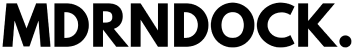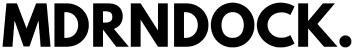How To Organize Apple Charging Cables?
How To Organize Apple Charging Cables: A Modern Solution
Table of Contents
Introduction
Key Takeaways
Understanding the Chaos of Cables
The Evolution of Charging Technology
MDRNDock: The Tech Enthusiast’s Answer to Cable Management
Practical Tips for Organizing Charging Cables
The Environmental Benefits of Cable Organization
Installation and Usage of MDRNDock Charging Stations
Customization and Compatibility of MDRNDock
FAQs
Conclusion
Key Takeaways
- Effective strategies to manage and organize Apple charging cables.
- Insights into the evolution of charging technology.
- The role of MDRNDock charging stations in streamlining cable organization.
- How MDRNDock blends design with functionality to protect and prolong the life of your cables.
- Installation tips and usage guide for optimizing your MDRNDock experience.
Understanding the Chaos of Cables
The struggle with tangled, misplaced, or damaged charging cables is a common issue in households and offices alike. We’ve all been there, sifting through a drawer full of knotted cords, hunting for the right charger. Not only is this frustrating, but it also can lead to unnecessary wear on cables and connectors, translating to more frequent replacements and increased e-waste.
The Evolution of Charging Technology
From bulky adapters of the past to the sleek wireless options of today, charging technology has come a long way. By incorporating modern design and smart connectivity, manufacturers aim to mitigate the mess and simplify our tech-laden lives. The MDRNDock charging stations represent such an innovation, standing out as a pinnacle of the modern charger evolution.
MDRNDock: The Tech Enthusiast’s Answer to Cable Management
Recognizing the need for a smarter charging solution, MDRNDock's line of products, including the PRISM CHARGING STATION and the PASSPORT - WIRELESS CHARGING STATION, offer a fusion of form and functionality. These charging stations not only serve as central hubs for all your devices but also assist in keeping cables organized and ready for use whenever you are.
Imagine Jane, a digital nomad, who once lost an important client due to her phone dying amidst a jungle of uncharged devices. That evening, she discovered MDRNDock – a tool that revolutionized her workstation, transforming it from chaos to harmony.
Practical Tips for Organizing Charging Cables
Along with integrating a multi-device charging station like MDRNDock, here are some DIY tips:
- Label each cable with different colors or tags for easy identification.
- Utilize cable clips or sleeves to keep cables neatly anchored to surfaces.
- Shorten long cables with DIY techniques or invest in retractable options to reduce excess length.
The Environmental Benefits of Cable Organization
Organizing cables is more than just an aesthetic endeavor; it's a step towards sustainability. With proper cable management, each cord’s lifespan is extended, reducing the frequency of replacements and consequently, the volume of e-waste. MDRNDock furthers this cause with its durable and efficient designs, synonymous with environmental consciousness.
Installation and Usage of MDRNDock Charging Stations
Setting up your MDRNDock is a breeze. Clear a space, plug in the power adapter, arrange your cables through the designated channels, and you’re ready to charge! Their compact design ensures that they fit comfortably in any setting, be it a kitchen counter or a nightstand. Learn more about MDRNDock installation.
Customization and Compatibility of MDRNDock
Whether you have an iPhone or an Android device, MDRNDock welcomes them all. With plans to release customizable docks and a growing range of accessories, the personalization options are boundless. From selecting colors to additional modules catering to your charging needs, MDRNDock promises a tailored charging experience.
FAQs
How do MDRNDock products help with cable management?
They are designed with an emphasis on keeping your cables organized and easily accessible. This is accomplished through strategic cable routing and docking spots for multiple devices.
Are MDRNDock charging stations compatible with all devices?
Yes, MDRNDock stations are designed with compatibility in mind, offering various docking options to cater to both Apple and non-Apple devices.
Can MDRNDock charging stations help extend the life of my cables?
Indeed, they can. The careful design of MDRNDock prevents overbending and straining of cables, which are common causes of wear and tear.
Conclusion
Disordered cables can be a thing of the past with the right tools and techniques. By incorporating a MDRNDock charging station into your daily routine, not only will your devices always be charged and ready, but you'll also benefit from an organized and aesthetically pleasing setup. Take the first step towards impeccable cable management by exploring MDRNDock’s innovative solutions. Unclutter your space and mind – discover the PRISM CHARGING STATION or experience the PASSPORT - WIRELESS CHARGING STATION for a more liberated charging experience today.