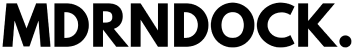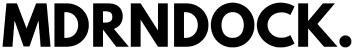Thank you for your interest in our $500 monthly giveaway.
Follow the instructions below to fill out a Facebook review-survey and automatically be entered.
Step 1.) Head to your facebook mobile app and click the MENU button on the bottom right.

Step 2.) Scroll down to settings and privacy (RED DOT 1) and then open the recent Ad Activity (RED DOT 2) tab inside that dropdown menu.
(This is where you will find all the ads you've interacted with.)

Step 3.) Scroll down through the ads you have recently interacted with until finding one of our MDRNDOCK ads. It should have a smiley face below it like in the photo below. Click the smiley face to open the review survey.

Step 4.) FINAL STEP Fill out the survey that is pictured below and screenshot it before submitting it. Finish submitting your survey review and then reply to the original email you received about giving feedback from us.